Feb 23, 2024 12:23:46 PM
Today sustainability is more important than ever before. Many companies therefore need to capture their sustainability activities and be able to create sustainability reports. In the latest version of Microsoft Dynamics 365 Business Central, Microsoft introduces new functionality that enables companies to collect, record and report on their sustainability activities.
Collecting emission data
In version 24 of Business Central, expected to be released in April, you can capture emissions of carbon dioxide (CO2), methane (CH4) and nitrous oxide (N2O) . These emissions can be recorded in three ways: direct emissions, indirect emissions and indirect emissions from other companies. In Business Central, you record these emissions under scope 1, scope 2 and scope 3.
Scope 1: Direct emission
Direct emission from sources of own company. For example emission of own/leased vehicles, emission from production facilities.
Scope 2: Indirect emission
Refer to the indirect emissions that come from the generation of purchased electricity, steam, heating, and cooling consumed by a company. Scope 2 emissions are indirect emissions that result from the generation of electricity, heat, or steam that an organization purchases and consumes. For example, if a company buys electricity from a coal-fired power plant, it is responsible for the emissions associated with producing that electricity, even though it does not directly emit them. Scope 2 emissions are reported separately from scope 1 emissions, which are direct emissions from sources owned or controlled by the organization.
Scope 3 emissions are the greenhouse gas emissions that occur outside the direct control of an organization, such as from its suppliers, customers, or end-users.
Examples:
- The emissions from the production of raw materials or components that are used by a company to make its products or services. This is an upstream scope 3 emission, as it occurs before the company receives the materials or components.
- The emissions from the use or disposal of a product or service that a company sells to its customers. This is a downstream scope 3 emission, as it occurs after the company delivers the product or service.
- Example (both up- and downstream): Emission of transport (truck, train, airplane and so on).
How it works
Before we delve deeper, let's start with a schematic view of sustainability functionality:
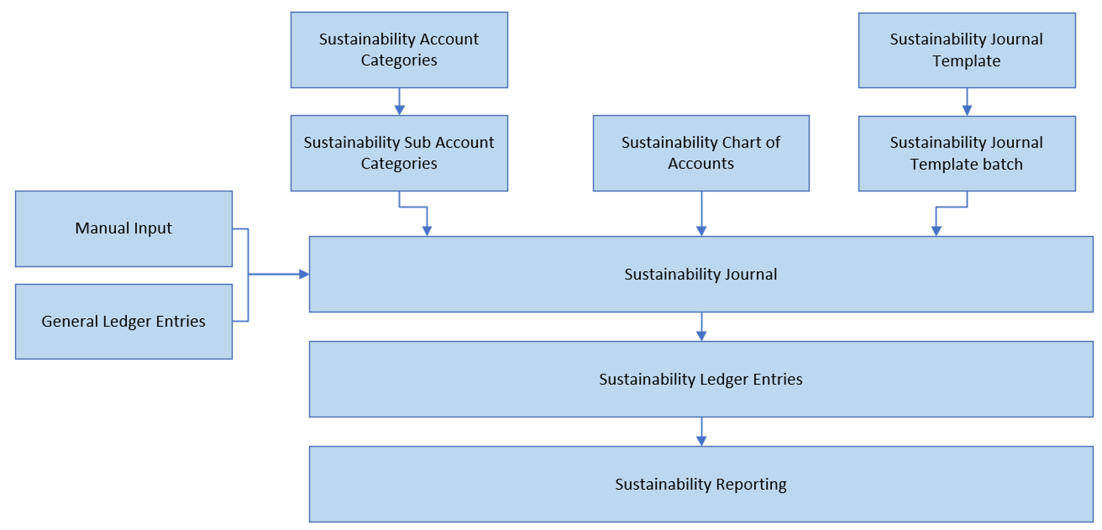
Sustainability Chart of Accounts
The sustainability chart of accounts is the basis for sustainability reports. It must be defined with it’s own category and subcategories. Values displayed are values based on sustainability entries.
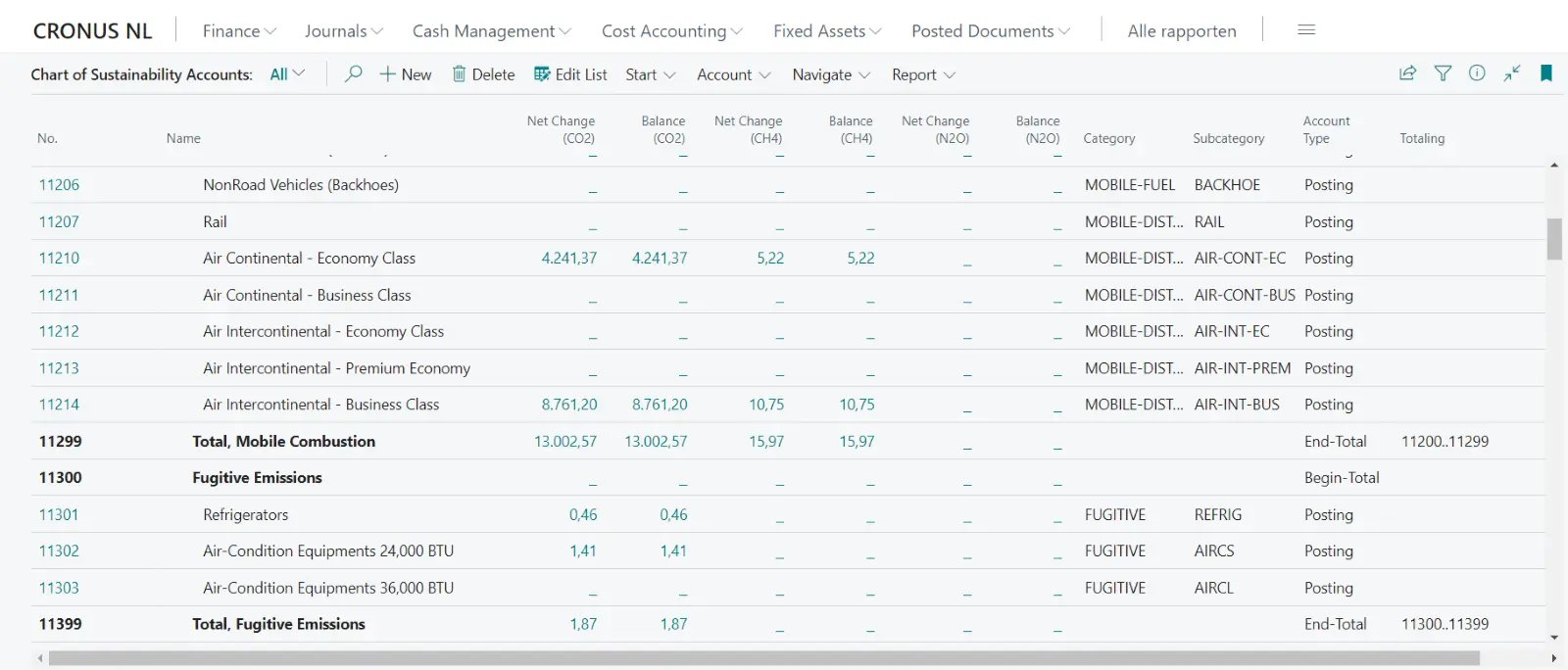
Sustainability Categories
The first step in the setup is to define sustainability codes. Per code you need to define the characteristics of the code.
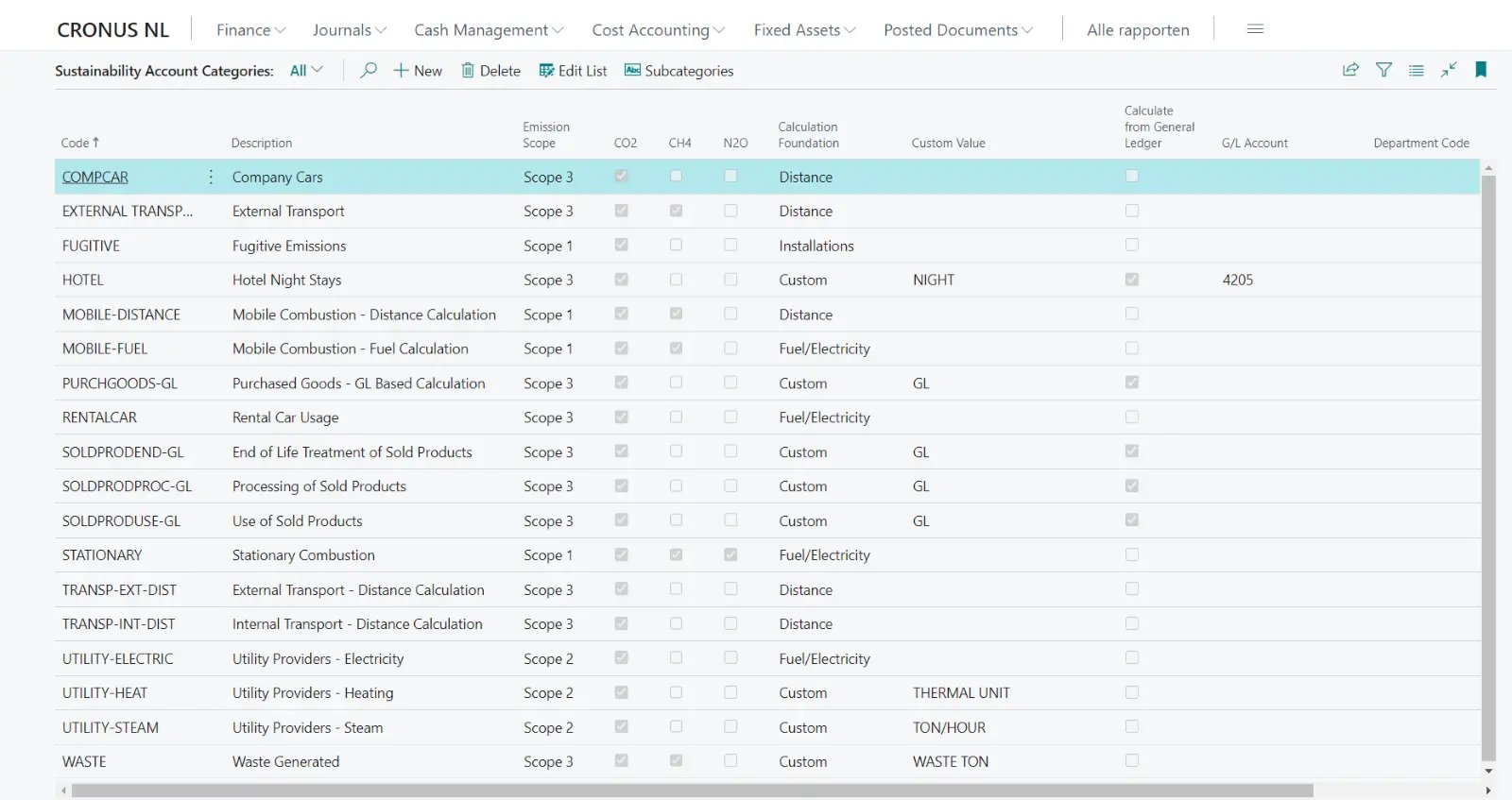
Sustainability journal
A sustainability journal is created manually but certain values can be calculated based on GL entries. The journal works like any other journal, you must enter data like posting date, document number, select account, account category and account sub category.
In the example below CO2 and CH4 values are calculated based on the input of distance for
line 1 and Fuel\Electricity for line 2. Calculation is based on:
- Account codes where the calculation foundation is defined.
- Account Subcategory where CO2, CH4 and N2O standards are stated.
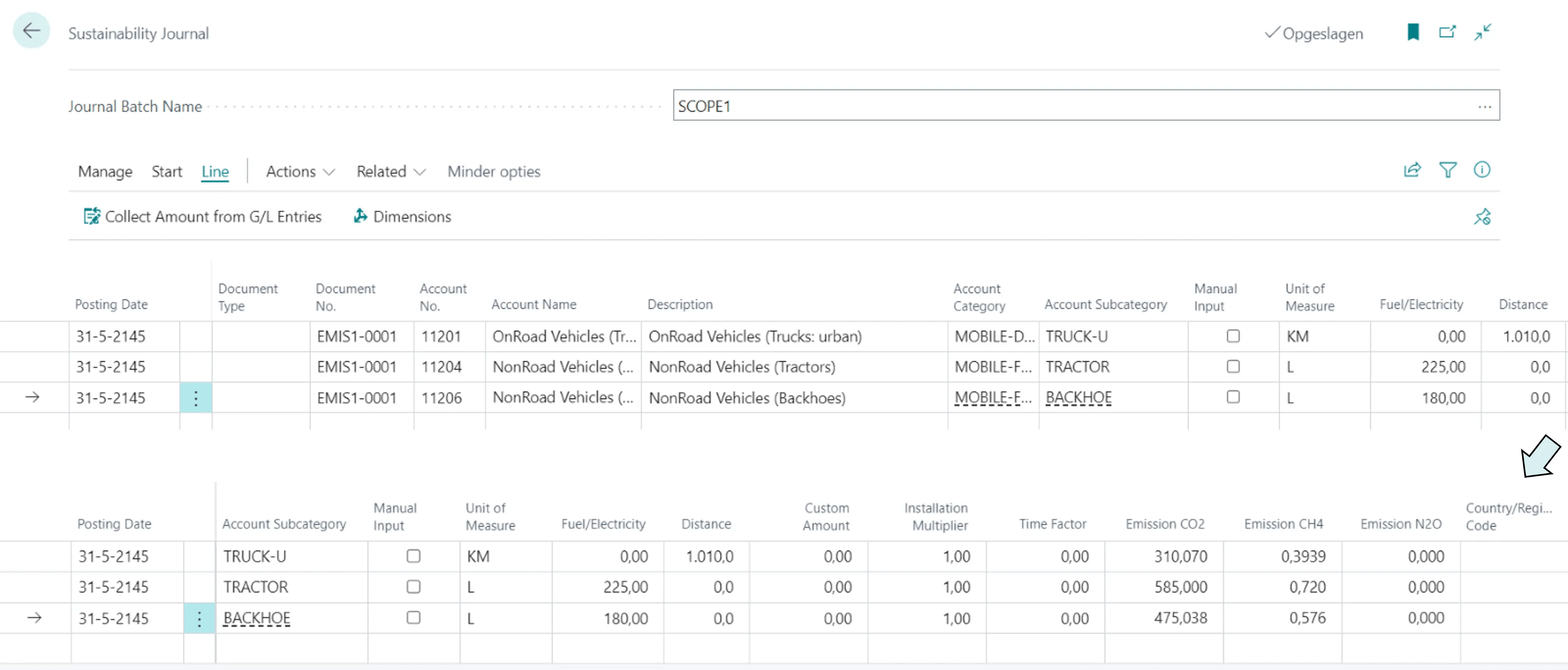
Would you like to know more about sustainability reporting in Business Central?
We will gladly send you more information and we will be happy to meet with you to discuss the best way to record your sustainability activities.

Jaco van der Elst
Senior Consultant
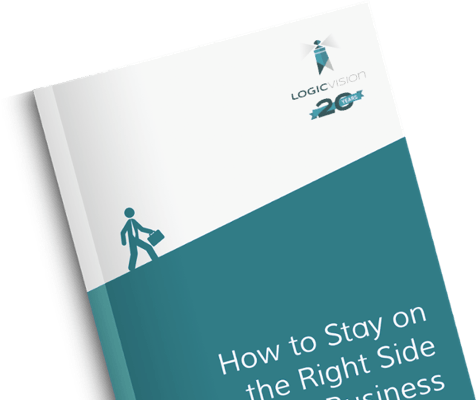
Download e-book
Lorem ipsum dolor sit amet veldia autem soleat nis debet fastidi.
 EN
EN NL
NL
