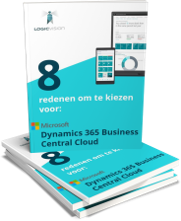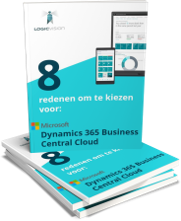
New Sustainability functionalities in Business Central
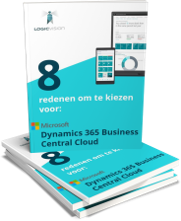
Sustainability is a hot topic nowadays, and more and more companies are making efforts to document their sustainability activities. In our blog about the new features in Microsoft Dynamics 365 Business Central, we shared details about the new sustainability-related functionalities added to Business Central.
In this blog, we’d like to explain what you can do with these functionalities and the benefits they offer
Is sustainability still a topic you’re not very familiar with?
If so, start by reading our blog on which emissions you can document and the role played by the sustainability chart of accounts, sustainability categories, and the sustainability journal.
With this new role center, Microsoft makes it much easier to track sustainability activities. This role center simplifies access to and management of all relevant functionalities from a central location.
This is especially beneficial as more companies are now hiring staff dedicated solely to the organization’s sustainability activities.
Real-Time Monitoring
The role center provides quick access to key environmental statistics and compliance data. This enables managers to monitor sustainability initiatives in real time and make timely adjustments to meet regulations and business objectives.
Data-Driven Decisions
Streamlined access to data allows sustainability managers to focus on strategic decision-making and continuous improvement, ultimately leading to more sustainable business practices and improved overall organizational performance.
Insight into Emissions
The role center provides detailed information on greenhouse gas emissions, including charts and alerts for key data points. This helps track and manage the organization's environmental footprint effectively.
Support for Sustainability Goals
Managers can set up scorecards and objectives, comparing them against baseline and target values, which aids in achieving sustainability goals.
To track sustainability and set specific goals, you can use sustainability scorecards.
These goals include a baseline: a calculation of the current value and the target value within a specified period. By transparently reporting on sustainability performance, you can enhance your company's reputation and build trust with customers, investors, and other stakeholders.

Setting Emission Factors
You can configure emission factors for various sources and categories of greenhouse gas emissions. This helps ensure accurate calculations of the environmental footprint.
Data Recording
Emission data can be entered manually into sustainability scorecards or automatically calculated using built-in methods. This data is logged in sustainability journals and purchase documents.
Emission Calculation
The tool can recalculate emissions into CO2 equivalents using formulas, enabling a standardized metric for different types of emissions.
Customers are increasingly valuing products that are better for people and the environment. Therefore, it is beneficial for your company to demonstrate that the products you manufacture or purchase are sustainably produced. There are various recognized organizations that award sustainability certificates to support this. You can easily register these certificates, both for your suppliers and for the items they work with, so you always have an overview.
If a supplier or an item has a sustainability certificate from an issuer, you can easily record the information about the supplier or the item, so the information is immediately available. If you want to find a supplier that has a specific sustainability certificate, you can filter for that.
You can create sustainability certificates with the following details:
With emission fees, you can set carbon fees and carbon equivalent factors for each emission type. Emission fees are costs that companies pay to compensate for the impact of their activities on the environment.
Think of:


Arnold Mauritz
Marketing